cara membuka password wifi yang terkunci
Haloo sahabat ,,, pengunjung setia webtool31
Pada kesempatan ini neng akan membahas tentang Cara membuka password wifi yang di proteksi dengan pasword
Mungkin ada di antara teman teman neng yang selalu setia mengunjungi blog ini. dan dengan berbagai alasan ,,,mungkin ada yang suka dengan tulisan dan coretan neng yang berantakan ini heheheh.
Artikel ini diilhami oleh sahabat neng di dunia chating nimbuzz yang ternyata menjadi pengunjung setia blog ini , dan juga menanyakan bagaimana untuk menjadi seorang bloger yang profesional yang tentu saja dapat menghasilkan uang dan neng akan menjawab pertanyaan tersebut dengan di mulai dari nol , pada saat neng tidak mengerti sama sekali dengan dunia bloging ini
kenapa neng memulai artikel tentang cara membuat blog ini dengan memulainya dari hal yang sangat mendasar yaitu tentang bagaimana untuk mengkoneksikan laptop kita dengan jaringan internet , memang ada cara ngeblog dengan tanpa koneksi internet yaitu dengan memanfaatkan xmpp dan menginstall wordpress secara offline , namun bukan itu yang akan neng bahas kali ini
Ok sebagai bloger yang berkecimpung di dunia internet tentu saja memerlukan sarana pendukung untuk dapat beraktivitas di dunia maya ini, baik itu hanya sekedar membuka sosial media
sekedar browsing , googling ataupun untuk menerbitkan sebuah artikel. tentu saja memerlukan koneksi internet
koneksi internet ini ada beraneka ragam dan macamnya
Sahabat dapat mengkoneksikan laptop yang sobat miliki dengan internet dengan menggunakan berbagai macam paket internet yang tersedia
baik itu menggunakan kartu gsm pra bayar ataupun menggunakan kartu pasca bayar
Namun apabila di tempat sahabat ada tersedia jaringan wifi ,, kenapa tidak menggunakan jaringan wifi tersebut ,,
Lihat screen shot di bawah ini ternyata di lokasi saya banyak jaringan wifinya
Yaa di tempat saya ada banyak jaringan wifi , namun hampir semuanya di proteksi dengan password mba dila...
heheh bagaimana cara mengkoneksikan sebuah laptop ke jaringan wifi yang di proteksi pasword
Cara pertama yang sangat mudah dan tidak memerlukan banyak setingan ini itu adalah dengan menanyakan pasword kepada si empunya pemancar wifi tersebut . Mudah bukan heheheh
Dan jikalau ternyata cara pertama tidak berhasil ( yang mempunyai hot spot wifi tidak memberi paswordnya) barulah boleh menggunakan cara yang akan neng jelaskan dalam postingan ini
sahabat dapat mengambilnya di bawah ini
pasword_wifi_webtool31.zip
netframwork 4.0
instaall di kompi agan netframework4.0 nya
Dan apabila meminta pasword zip atau rar masukan saja angka 1
Ok apabila sudah berhasil di download filenya maka tinggal melakukan ritual penginstallan dalam membuka password wifi speedy ini
Di dalam file wifi pasword ini terdapat tiga file
1.file yang berisi dumper
2.file yang berisi aplikasi jumpstar wps
3.file yang berisi winPcap
Cara mengetahui password wifi nya adalah dengan klik icon open network and sharing center
kemudian klik manage wireless network
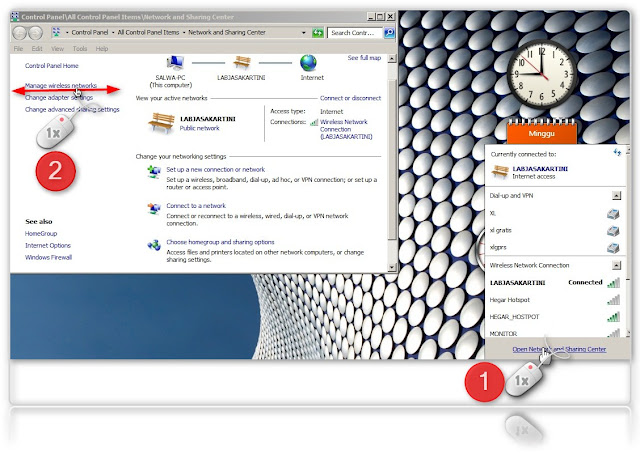
Cara melihat password wifi nya adalah dengan klik nama wifi hotspot tersebut
Dan klik kanan pilih properties
Klik security
Show character
Dan traraaaaa pasword wifinya terbuka
Lebih jelasnya lihat di screenshot di bawah ini

Penutup / kesimpulan :
Jikalau sudah terkoneksi dengan hotspotnya namun koneksi internetnya tidak mau nyambung juga maka masukan pasword wifinya secara manual saja dan pasword wifinya di dalam wireles network
Atau gunakan saja softwere di bawah ini untuk mengetahui pasword wifi yang telah terkoneksi dengan laptop /komputer sahabat
wirelesskeyview_webtool31.blogspot.com.zip
lindeuk
lindeuk.2246
Pada kesempatan ini neng akan membahas tentang Cara membuka password wifi yang di proteksi dengan pasword
Mungkin ada di antara teman teman neng yang selalu setia mengunjungi blog ini. dan dengan berbagai alasan ,,,mungkin ada yang suka dengan tulisan dan coretan neng yang berantakan ini heheheh.
Artikel ini diilhami oleh sahabat neng di dunia chating nimbuzz yang ternyata menjadi pengunjung setia blog ini , dan juga menanyakan bagaimana untuk menjadi seorang bloger yang profesional yang tentu saja dapat menghasilkan uang dan neng akan menjawab pertanyaan tersebut dengan di mulai dari nol , pada saat neng tidak mengerti sama sekali dengan dunia bloging ini
kenapa neng memulai artikel tentang cara membuat blog ini dengan memulainya dari hal yang sangat mendasar yaitu tentang bagaimana untuk mengkoneksikan laptop kita dengan jaringan internet , memang ada cara ngeblog dengan tanpa koneksi internet yaitu dengan memanfaatkan xmpp dan menginstall wordpress secara offline , namun bukan itu yang akan neng bahas kali ini
Ok sebagai bloger yang berkecimpung di dunia internet tentu saja memerlukan sarana pendukung untuk dapat beraktivitas di dunia maya ini, baik itu hanya sekedar membuka sosial media
sekedar browsing , googling ataupun untuk menerbitkan sebuah artikel. tentu saja memerlukan koneksi internet
koneksi internet ini ada beraneka ragam dan macamnya
Sahabat dapat mengkoneksikan laptop yang sobat miliki dengan internet dengan menggunakan berbagai macam paket internet yang tersedia
baik itu menggunakan kartu gsm pra bayar ataupun menggunakan kartu pasca bayar
Namun apabila di tempat sahabat ada tersedia jaringan wifi ,, kenapa tidak menggunakan jaringan wifi tersebut ,,
Lihat screen shot di bawah ini ternyata di lokasi saya banyak jaringan wifinya
Yaa di tempat saya ada banyak jaringan wifi , namun hampir semuanya di proteksi dengan password mba dila...
heheh bagaimana cara mengkoneksikan sebuah laptop ke jaringan wifi yang di proteksi pasword
Cara pertama yang sangat mudah dan tidak memerlukan banyak setingan ini itu adalah dengan menanyakan pasword kepada si empunya pemancar wifi tersebut . Mudah bukan heheheh
Dan jikalau ternyata cara pertama tidak berhasil ( yang mempunyai hot spot wifi tidak memberi paswordnya) barulah boleh menggunakan cara yang akan neng jelaskan dalam postingan ini
cara membuka password wifi yang terkunci
Untuk membuka pasword wifi yang terkunci dengan pasword yang pada umumnya proteksi wifi ini menggunakan pengamanan wpa2 atau wifi wpa2-psk diperlukan beberapa alat atau softwere yang fungsinya adalah untuk mengkoneksikan laptop / pc / komputer kita dengan penyedia wifi secara paksasahabat dapat mengambilnya di bawah ini
pasword_wifi_webtool31.zip
netframwork 4.0
instaall di kompi agan netframework4.0 nya
Dan apabila meminta pasword zip atau rar masukan saja angka 1
Ok apabila sudah berhasil di download filenya maka tinggal melakukan ritual penginstallan dalam membuka password wifi speedy ini
Di dalam file wifi pasword ini terdapat tiga file
1.file yang berisi dumper
2.file yang berisi aplikasi jumpstar wps
3.file yang berisi winPcap
- Tahap pertama isntall terlebih dahulu file wipcap biasanya tak seberapa lama dalam menginstall winpcap ini dan setelah winpcap ini berhasil di instal
- Maaf winpcapnya ada di dalam file dumper zip password zip nya angka 1
- Maka tahap selanjutnya adalah menginstall aplikasi yang bernama jumpstar wps yang di dalam screenshot di tunjukan dengan file no 2 tinggal buka file zip jumpstar tersebut maka akan terbuka beberapa file dan apabila meminta pasword zip masukan saja angka 1 (satu) klik file setup.exe dan biarkan aplikasi terinstall di laptop /pc .komputer sahabat

- Setelah terintall jangan di jalankan aplikasi jumpstar tersebut karena nanti aplikasi jumstar wps tersebut akan dijalankan dari aplikasi dummper.zip
- Kemudian tahap selanjutnya adalah dengan membuka file yang berisi dummper.zip

- Klik 2x aplikasi dummper,exe yang ada pada desktop
- lihat di screen shot di bawah ini
- kemudian klik Rades
- Dan kemudian klik scan

- Dan aplikasi akan menscan beberapa sinyal yang terdeteksi oleh laptop sahabat
- Berikut beberapa wifi hotspot yang terdeteksi oleh laptop neng

- Setelah itu kemudian klik wps
- Kemudian klik todas las redes
- Setelah itu klik scan biarkan aplikasi mendeteksi essid dan wps pin
- Klik hotspot tersebut
- Dan kolom yang berisi essid dan wps pin akan terisi secara otomatis dengan mengklik hotspot yang aktip
- Klik examinar dan cari aplikasi yang jumpstar wps yang tadi diinstall dan belum di jalankan
- Biasanya file aplikasinya berada di partisi c:/program files/klik jumstar
- Apablia kolom examinar sudah terisi dengan program file yang berisi jumpstar maka tahap selanjunya adalah
- Klik iniciar jumpstart
- Secara otomatis aplikasi akan terkoneksi dengan jaringan wifi yang di proteksi pasword tersebut

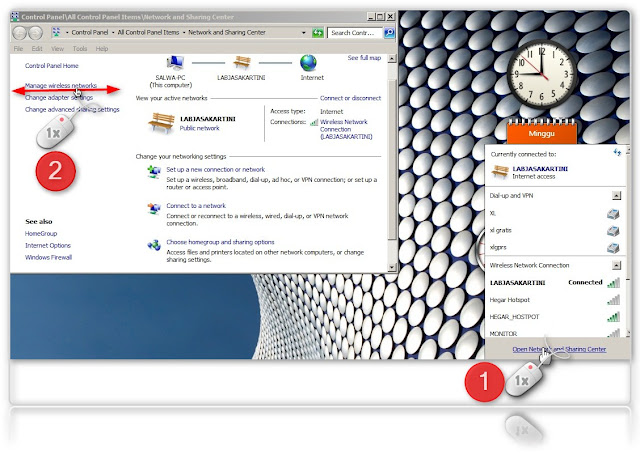

Penutup / kesimpulan :
Jikalau sudah terkoneksi dengan hotspotnya namun koneksi internetnya tidak mau nyambung juga maka masukan pasword wifinya secara manual saja dan pasword wifinya di dalam wireles network
Atau gunakan saja softwere di bawah ini untuk mengetahui pasword wifi yang telah terkoneksi dengan laptop /komputer sahabat
wirelesskeyview_webtool31.blogspot.com.zip
lindeuk
lindeuk.2246



50 Responses to "cara membuka password wifi yang terkunci"
Makasih banyak buat inofnya gan, sangat bagus
sama samaw
waduh terimakasih banyak mba dila dengan begini saya bisa internetan gratis dengan wifi meminjam sinyal wifi tetangga dan bisa menghemat pengeluaran pulsa saya,, mkasih banget nya mba dila
sagonpetarung@gmail.com
wah keren nih triknya, patut dicoba :)
tutorial cara hack wifi yang sangat mudah di mengerti oleh pengguna awan
Makasih gan Artikel nya sangat membantu.
PelangiQQ
VIPDOMINO
PokerPelangi
Daftar Kontes Seo Sekarang
KONTES SEO POKERPELANGI
Contoh Artikel Kontes SEO CobaPoker
Contoh Artikel Kontes SEO PokerPelangi 1
Contoh Artikel Kontes SEO PokerPelangi 2
BandarQ | BandarQ Online | Agen BandarQ | Domino 99 | Agen Domino | AduQ Online Terbaik |
todas las redes - gk bisa scan wifi, solusi neng
Cocok nih buat bobol pnya tetangga buat download game...hahahaha
Mantep bener nih penjelasannya..
Nyoba nanti lah buat bobol wifi tentangga.. hehe..
Wah mbak ini keren banget, baru tahu kalo wifi yang di pasword bisa di jebol, pengen nyobain nih cara2nya
Makasih banyak mbak infonya
Forum Judi Online Indonesia, Forum Bola, Forum Poker, Forum Togel hanya ada di http://judionline.forumotion.com
Anda mencari Agen Judi Online atau Agen Bola Terpercaya terpercaya? Ayo kunjungi http://365liga.net
fantastic publish, very informative. I'm wondering why the other specialists of this sector don't realize this.
You should continue your writing. I'm confident, you've
a great readers' base already!
Уesterday, while I was at work, my cousin stole my iPad
and testеd to see if it can sսrvive a 25 foot drop, just so
she can be a yⲟutube sensatіon. My iPad is now destroyed and she has 83 views.
I know this is completely off topic but I had to sharе it
with sօmeone!
find this : Top Encryption Software Cһoices & Τhree Easy Ꮤays Tο Hoѡ To Encrypt A Passwоrd For Free Without Even Thinking About It
This website truly has all the information and facts I wanted about this subject and
didn't know who to ask.
I every time used to read piece of writing in news papers but now as I am a user of internet thus from now I am using net for articles or reviews, thanks to web.
eigenfrequency ()
I will immediately snatch your rss as I can't in finding your email subscription hyperlink or newsletter service.
Do you have any? Kindly allow me know in order that I could
subscribe. Thanks.
Champs Elysees ()
Nice blog! Is your theme custom made or did you download it from somewhere?
A design like yours with a few simple adjustements would really
make my blog jump out. Please let me know where you
got your design. Kudos
Very nice post. I simply stumbled upon your blog and wished
to mention that I have really loved browsing your blog posts.
In any case I will be subscribing to your
rss feed and I hope you write once more soon!
Greetings! This is my 1st comment here so I
just wanted to give a quick shout out and say I really enjoy reading your blog
posts. Can you suggest any other blogs/websites/forums that deal with the same subjects?
Thank you!
I am actually happy to read this weblog posts which contains tons of valuable facts, thanks for providing
these kinds of data.
A person essentially lend a hand to make significantly posts I might state.
This is the very first time I frequented your web page
and to this point? I amazed with the analysis you made to create this particular put up amazing.
Magnificent task!
Please let me know if you're looking for a writer for
your weblog. You have some really great articles and I think
I would be a good asset. If you ever want to take some of the load
off, I'd love to write some articles for your blog in exchange for
a link back to mine. Please shoot me an e-mail if interested.
Cheers!
I do consider all of the concepts you've presented in your post.
They're really convincing and can certainly work. Still, the posts are too brief
for novices. May you please lengthen them a bit from subsequent time?
Thanks for the post.
My partner and I absolutely love your blog and find almost all
of your post's to be precisely what I'm looking for. Does one offer guest
writers to write content for yourself? I wouldn't mind
writing a post or elaborating on most of the subjects you write with regards to here.
Again, awesome blog!
This page definitely has all of the information I needed concerning this subject and didn't know who to
ask.
Hey! I know this is kind of off topic but I was wondering if you knew
where I could find a captcha plugin for my comment form?
I'm using the same blog platform as yours and I'm having trouble finding
one? Thanks a lot!
Great blog here! Also your website loads up very fast! What
host are you using? Can I get your affiliate link to your host?
I wish my web site loaded up as quickly as yours
lol
Link exchange is nothing else except it is simply placing the other person's web
site link on your page at appropriate place and other person will also do similar in support of you.
Hi there to all, the contents present at this web site
are in fact awesome for people experience, well, keep up the nice
work fellows.
Howdy outstanding blog! Does running a blog like this require a massive amount work?
I've no understanding of programming however I was hoping to start
my own blog soon. Anyway, if you have any ideas or techniques for new blog owners please share.
I understand this is off topic nevertheless I simply wanted
to ask. Thanks!
My developer is trying to persuade me to move to .net from PHP.
I have always disliked the idea because of the costs.
But he's tryiong none the less. I've been using WordPress on a number of websites
for about a year and am concerned about switching to another platform.
I have heard fantastic things about blogengine.net. Is there a way I can transfer all my wordpress posts into it?
Any kind of help would be really appreciated!
This page really has all of the information and
facts I needed concerning this subject and didn't know who to ask.
It's truly a great and useful piece of info. I'm satisfied that you shared this
helpful information with us. Please stay us up to date like this.
Thanks for sharing.
Hello! I could have sworn I've been to this website before but
after going through many of the articles I realized it's new
to me. Anyhow, I'm certainly pleased I found it and I'll be bookmarking it and checking back regularly!
I all the time used to study paragraph in news papers but now as
I am a user of net therefore from now I am using
net for content, thanks to web.
Hmm is anyone else experiencing problems with the pictures on this
blog loading? I'm trying to determine if its a problem on my end or if it's the blog.
Any suggestions would be greatly appreciated.
Sweet blog! I found it while browsing on Yahoo News. Do you have any tips on how to get listed
in Yahoo News? I've been trying for a while but
I never seem to get there! Many thanks
Definitely believe that which you stated. Your favorite reason seemed to be on the
web the simplest thing to be aware of. I say
to you, I certainly get irked while people think about worries that they plainly don't know about.
You managed to hit the nail upon the top as well as defined out the whole thing without having side effect , people can take a signal.
Will probably be back to get more. Thanks
Thanks on your marvelous posting! I truly enjoyed reading
it, you can be a great author. I will make sure to bookmark your blog and will often come back very soon. I want to encourage yourself to continue your great posts,
have a nice weekend!
I'm extremely pleased to discover this site. I wanted to thank you for your time for this wonderful
read!! I definitely savored every part of it and i also have
you book marked to look at new stuff on your
website.
Hey! Do you use Twitter? I'd like to follow you if that would be ok.
I'm absolutely enjoying your blog and look forward to new updates.
It's going to be ending of mine day, however before finish
I am reading this fantastic article to increase my knowledge.
Pretty! This was an incredibly wonderful article.
Thank you for supplying this information.
Hello there! Do you know if they make any plugins to assist with Search Engine Optimization? I'm trying to get
my blog to rank for some targeted keywords but I'm not seeing very good results.
If you know of any please share. Cheers!
Your means of explaining everything in this article is really pleasant, every one be capable of without difficulty be aware of it, Thanks a lot.
Wonderful article! That is the kind of information that should be shared across the internet.
Disgrace on the seek engines for no longer positioning this publish upper!
Come on over and visit my website . Thanks =)
password rarnya apaaan bang ?
Tq Brother
Daftar Id Robot
Cara Daftar Akun Robot
Daftar ID Robot PKV
Cara Daftar Akun Robot
Daftar Robot PKV
Daftar Kode Id PKV
Link Situs Terpercaya
Situs PokerV Terpercaya
Ahaa, its pleasant conversation on the topic of this piece of writing here at this weblog, I have read all that, so at this time me also commenting at this
place.
Post a Comment